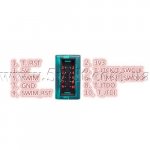H all, i have been trying to flash my dongle with diagzone firmware but i can not connect it to the computer, when i press connect on ST Link Utility it says can not connect to target. I have followed the st link instructions for connecting the diagram as stated but still no luck, my st-link v2 programmer has a genuine st chip on it, i even ordered a new one and am waiting for it. I saw that some st link v2 clones come with geehy chip, not even STM32, and was wondering if with the fake ones will work. Any help and ideas are very welcome and highly appreciated. Thanks in advance
this is the dongle itself

 a.aliexpress.com
a.aliexpress.com
on the picture you can see there is some glue, but i have managed to expose the pads carefully and solder some thin wires on them.
p.s i can not upload images for some reason
this is the dongle itself

448.87CHF |MUCAR VO6 OBD2 Scanner für alle Systeme Diagnose mit 28 Reset Lebensdauer kostenlos für alle Autos AutoVIN/IMMO/EPB/BMS/SAS/ABS/TPMS Dienste|Code Leser & Scan Werkzeuge| - AliExpress
Smarter Shopping, Better Living! Aliexpress.com
on the picture you can see there is some glue, but i have managed to expose the pads carefully and solder some thin wires on them.
p.s i can not upload images for some reason
Последнее редактирование: