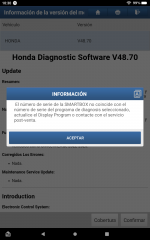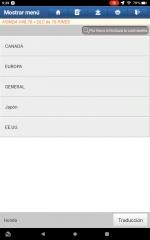asfloreshn2k
New member
GREETINGS DZ USERS,
POSSIBLE SOLUTION FOR AMAZON FIRE HD8 2022-12TH
Firmware (Fire OS based on Android 11) 8.3.x.x
VCI Golo Pro 4.0
NOTES:
For reasons that I don’t know an AMAZON FIRE HD8 2022-12TH doesn’t allow to run diagnostic programs if they are installed in the internal memory of the Tablet (tried 3 brands; Toyota, Hyundai, and Honda) (Attach Picture A)
The only way in which I managed to solve this problem was by installing all brands’ software (including IMMO, TPMS, and MAINTAINANCE) in a 10-class SD card (capacity and class rely on your needs-availability in your region, here just class 10) (Attach Picture B)
IMPORTANT leave a factory reset as your last option (after some attempts I found that it wasn’t necessary in my case) is up to you if you want to start from scratch.
PROCEDURE STEP BY STEP
FINAL NOTES
So far I have tested 3 cars (Toyota, Hyundai, and Honda) and my tablet is working just with one minor issue; the first time I ran a diagnosis for a new brand’s software the platform gets stuck (keep in mind, if the platform …)
Don’t ask me if this method works with other tablets because I don’t know (try at your own risk)
POSSIBLE SOLUTION FOR AMAZON FIRE HD8 2022-12TH
Firmware (Fire OS based on Android 11) 8.3.x.x
VCI Golo Pro 4.0
NOTES:
For reasons that I don’t know an AMAZON FIRE HD8 2022-12TH doesn’t allow to run diagnostic programs if they are installed in the internal memory of the Tablet (tried 3 brands; Toyota, Hyundai, and Honda) (Attach Picture A)
The only way in which I managed to solve this problem was by installing all brands’ software (including IMMO, TPMS, and MAINTAINANCE) in a 10-class SD card (capacity and class rely on your needs-availability in your region, here just class 10) (Attach Picture B)
IMPORTANT leave a factory reset as your last option (after some attempts I found that it wasn’t necessary in my case) is up to you if you want to start from scratch.
PROCEDURE STEP BY STEP
- Uninstall Dz app, verify that there is no trace of it in your internal storage, for this open your file manager and erase the folder com.diagzone.pro.v2 in case you still have it, if not, continue with the next steps (Path: File manager>internal storage>Android>data> {folder} com.diagzone.pro)
- Restart your Tablet
- Once your Tablet is loaded, insert your SD card>set it as portable storage>format (here you will see some Windows showing detailed info follow it)
- Install and open Dz app but DO NOT log in (allow all permissions)
- Go to user info>settings>storage, select SD card (keep old versions is up to you), press apply (wait until changes are done; APPLY button changes to light gray)
- Log in Dz app>start the verification process (in your car or ECU that you have on a bench)>download firmware, Autosearch, ECUAID, and your car’s brand software.
- Run a diagnosis, if the platform gets stuck in connecting then>close the app (open it again, then end the session)>turn the ignition OFF>unplug your VCI>wait 15-20 seconds> try again.
FINAL NOTES
So far I have tested 3 cars (Toyota, Hyundai, and Honda) and my tablet is working just with one minor issue; the first time I ran a diagnosis for a new brand’s software the platform gets stuck (keep in mind, if the platform …)
Don’t ask me if this method works with other tablets because I don’t know (try at your own risk)